A computer network is a set of computers, servers, and other devices connected to share resources such as data, files, and hardware. Networks play a crucial role in communication, information sharing, and data processing across various devices and systems. Depending on their scope, purpose, and geographical reach, computer networks are classified into several types.
In this blog post, we will explore the different types of computer networks and their characteristics.
1. Personal Area Network (PAN)
A Personal Area Network (PAN) is the smallest type of network, typically used for connecting devices within a very short range, usually within a single room or a few meters. PAN is ideal for connecting personal devices such as smartphones, laptops, tablets, and wearable devices like smartwatches.
- Scope: Small range (usually within a room or personal space).
- Devices Connected: Personal devices like smartphones, laptops, and Bluetooth-enabled devices.
- Example: Connecting a smartphone to a Bluetooth headset or a laptop to a wireless mouse.
Advantages:
- Simple setup.
- Low power consumption.
Disadvantages:
- Limited range and capacity.
2. Local Area Network (LAN)
A Local Area Network (LAN)
connects devices within a specific area, such as a home, office, or building. LANs enable sharing of resources like files, printers, and internet connections. LANs are generally fast and reliable, offering high data transfer speeds.
- Scope: Covers a small geographic area (typically within a building or campus).
- Devices Connected: Computers, printers, servers, and other devices within a confined location.
- Example: Office network connecting computers, printers, and servers within a building.
Advantages:
- High-speed data transfer.
- Easy resource sharing within a specific area.
Disadvantages:
- Limited to a confined geographical area.
3. Wide Area Network (WAN)
A Wide Area Network (WAN) spans a larger geographical area than a LAN. It connects multiple LANs over long distances, allowing communication between different locations, cities, or even countries. The internet is the largest example of a WAN.
- Scope: Covers large areas, often connecting cities, countries, or continents.
- Devices Connected: Devices in different locations are connected via telecommunication links.
- Example: Connecting branch offices of a company in different cities using leased lines.
Advantages:
- It can cover large geographical areas.
- Enables long-distance communication.
Disadvantages:
- Slower data transfer speeds compared to LANs.
- Requires expensive infrastructure and maintenance.
4. Metropolitan Area Network (MAN)
A Metropolitan Area Network (MAN) is larger than a LAN but smaller than a WAN. It typically covers a city or large campus, connecting several LANs within a specific geographical area. MANs are used by organizations or service providers to deliver high-speed internet and data transfer services across cities.
- Scope: Covers a city or a large campus.
- Devices Connected: Devices in a specific region or metropolitan area.
- Example: Connecting multiple buildings in a city for a university or citywide network.
Advantages:
- High-speed communication between locations within a city.
- Often owned and operated by telecom companies or large organizations.
Disadvantages:
- Limited to metropolitan areas.
5. Campus Area Network (CAN)
A Campus Area Network (CAN) is a network that connects devices across a larger area than a LAN but smaller than a MAN, such as a university campus or corporate campus. CANs are commonly used to connect multiple buildings or departments within an organization.
- Scope: Covers a campus, typically a university or corporate headquarters.
- Devices Connected: Devices across multiple buildings or departments within a campus.
- Example: University networks connecting multiple buildings, labs, and libraries.
Advantages:
- High-speed internet and resource sharing within the campus.
- Facilitates collaboration and communication across different departments.
Disadvantages:
- Limited to a single campus or institution.
6. Virtual Private Network (VPN)
A Virtual Private Network (VPN) is not a type of physical network but rather a technology used to create secure connections over public networks like the Internet. A VPN encrypts internet traffic, making it private and secure. It is widely used by remote workers or organizations that need to connect securely over long distances.
- Scope: Covers secure connections over public networks (usually the internet).
- Devices Connected: Remote devices connected to a private network via the internet.
- Example: Employees accessing company files securely from home using a VPN connection.
Advantages:
- Secure communication over untrusted networks.
- Allows remote access to private networks.
Disadvantages:
- It can reduce internet speed due to encryption.
- Requires configuration and maintenance.
7. Storage Area Network (SAN)
A Storage Area Network (SAN) is a specialized network designed to provide high-speed data transfer between storage devices and servers. SANs are used to improve data access and storage efficiency in large-scale data centers or enterprise systems.
- Scope: Connects storage devices and servers within a data center.
- Devices Connected: Storage devices (disk arrays) and servers.
- Example: A company’s data center using SAN to provide fast access to large volumes of data for multiple servers.
Advantages:
- High-speed data transfer and efficient storage.
- Enables centralized data management.
Disadvantages:
- Expensive setup and maintenance.
- Requires specialized hardware and expertise.
8. Wireless Local Area Network (WLAN)
A Wireless Local Area Network (WLAN) is a type of LAN that uses wireless technology (typically Wi-Fi) to connect devices. WLANs are commonly used in homes, offices, and public spaces for internet access without the need for physical cables.
- Scope: Limited to a small geographic area like a LAN, but uses wireless communication.
- Devices Connected: Wireless devices such as laptops, smartphones, tablets, and printers.
- Example: A home Wi-Fi network that connects smartphones, laptops, and smart devices.
Advantages:
- Provides mobility and flexibility without the need for wired connections.
- Easy to install and configure.
Disadvantages:
- Limited range and potential for interference.
- Security risks if not properly configured.
Conclusion
Computer networks play an integral role in connecting devices, sharing resources, and enabling communication across different platforms. Understanding the types of networks—PAN, LAN, WAN, MAN, CAN, VPN, SAN, and WLAN—helps businesses, individuals, and organizations choose the appropriate network based on their needs and scale. Whether you're working from home or managing large-scale enterprise systems, these networks facilitate seamless communication, collaboration, and data management.

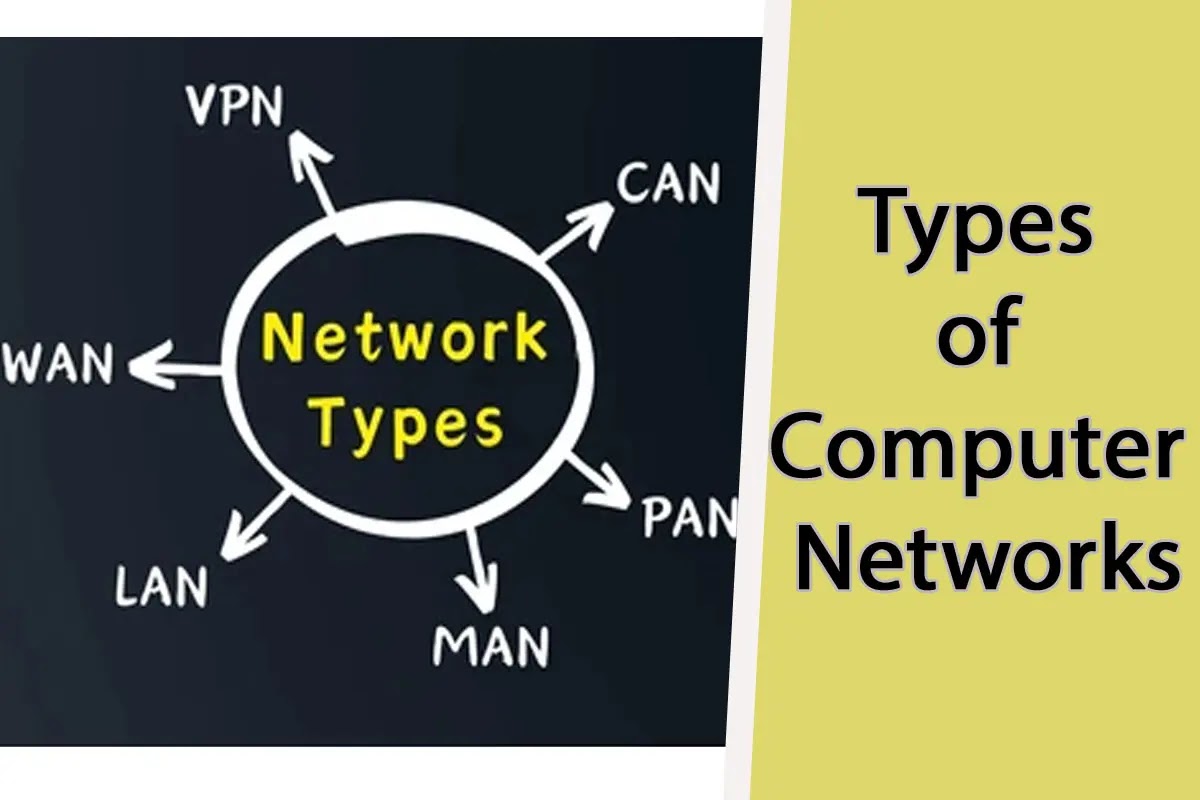








Post a Comment